Common Features
Tab Completion
The Tab functionality is similar to other IDEs, primarily used for code completion. In Cursor, the Tab key may also modify some code, and pressing the ESC key will reject the completion.
For more information, refer to Overview – Cursor Documentation
Chat to Generate New Code
On the left side of Cursor, there is a Chat dialog box for interacting with the LLM. Similar to other LLM dialog boxes, we can ask it to help generate code.
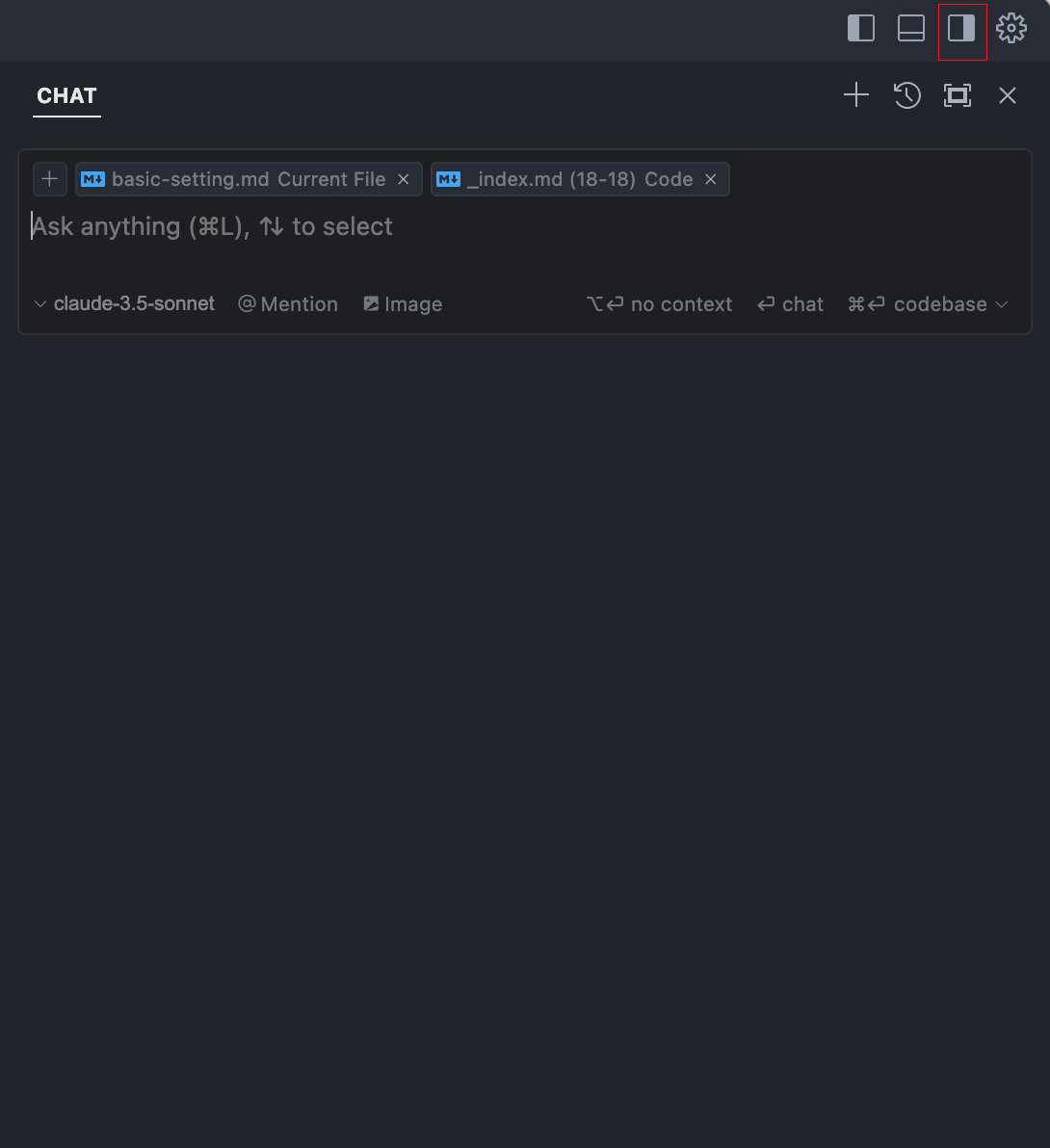
The default dialog box uses the current file as context, but often we need it to consider more files. We can add files as context in two ways.
Add by @
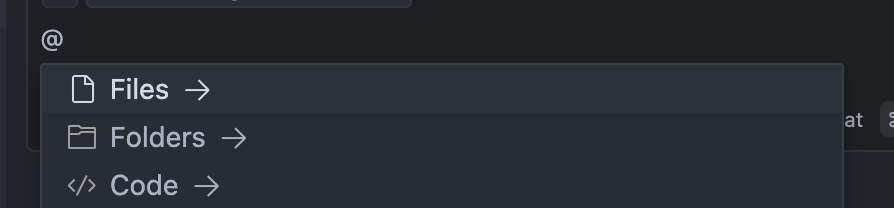
Add by +
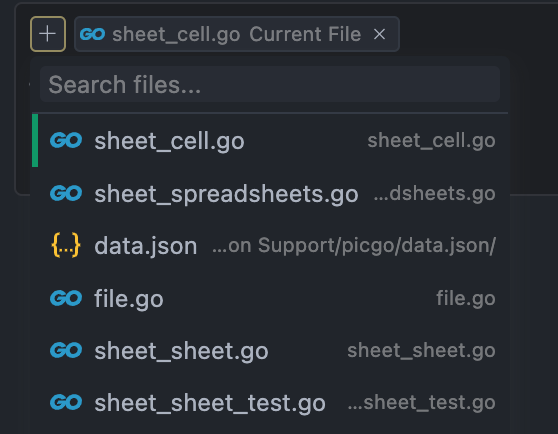
For example:
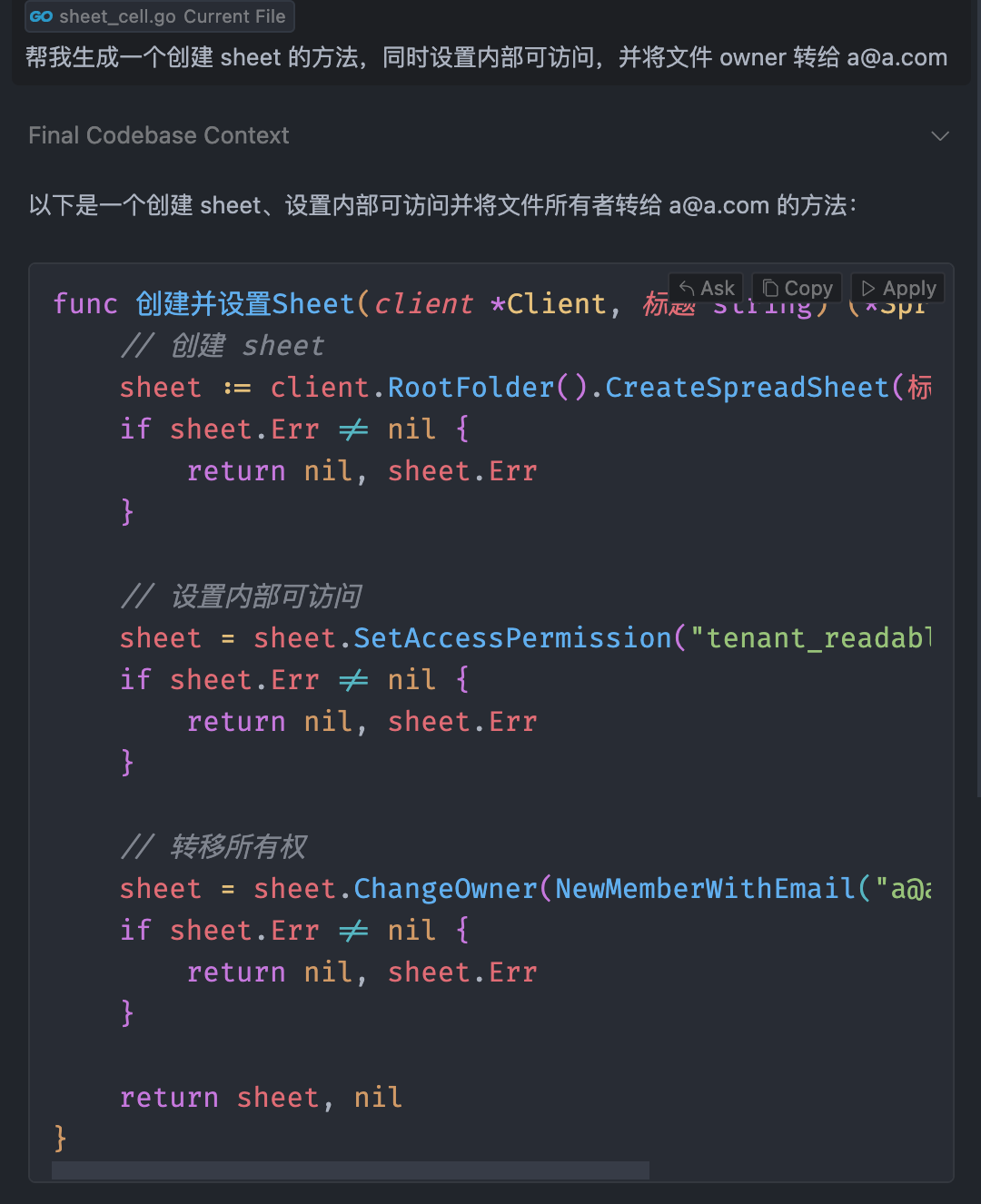
CMD+K to Modify Existing Code
Select a piece of code and press Cmd/Ctrl+K to give instructions for Cursor to modify that code. You can also use @ to add other context in the dialog box.
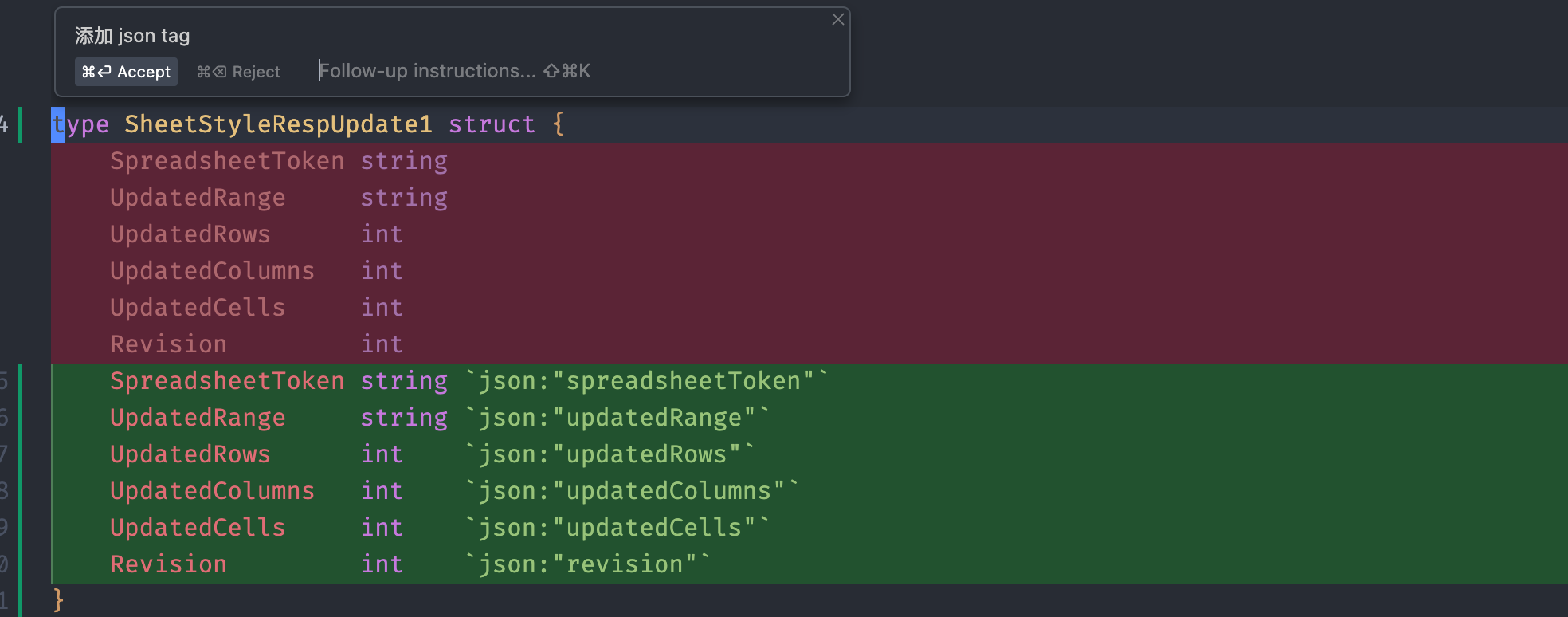
Fix Me
For code errors indicated, you can directly transfer the error to the dialog box and let Cursor help you fix it.
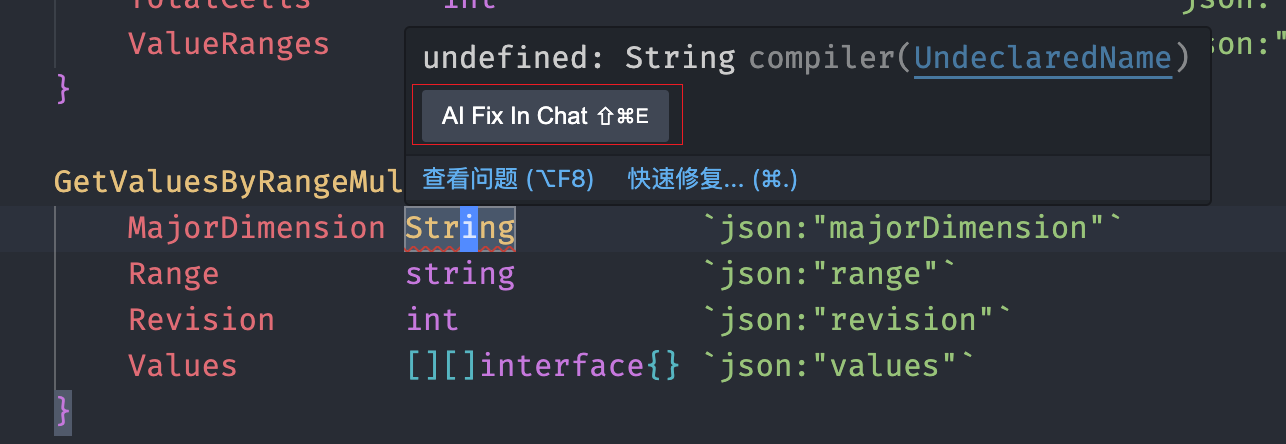
Others
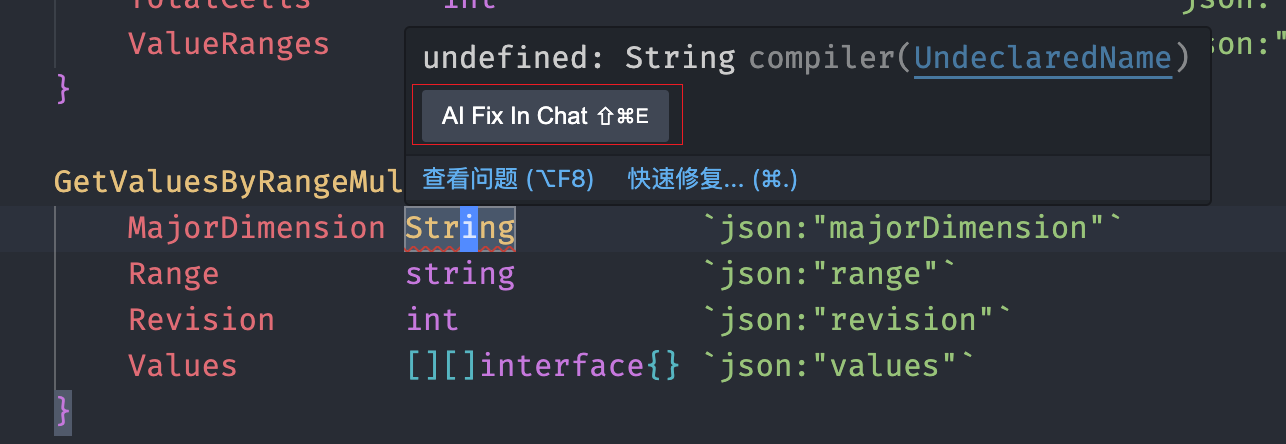
Others
Very nice operation videos at https://cursorcasts.com, which fully demonstrate how to use each feature of Cursor.