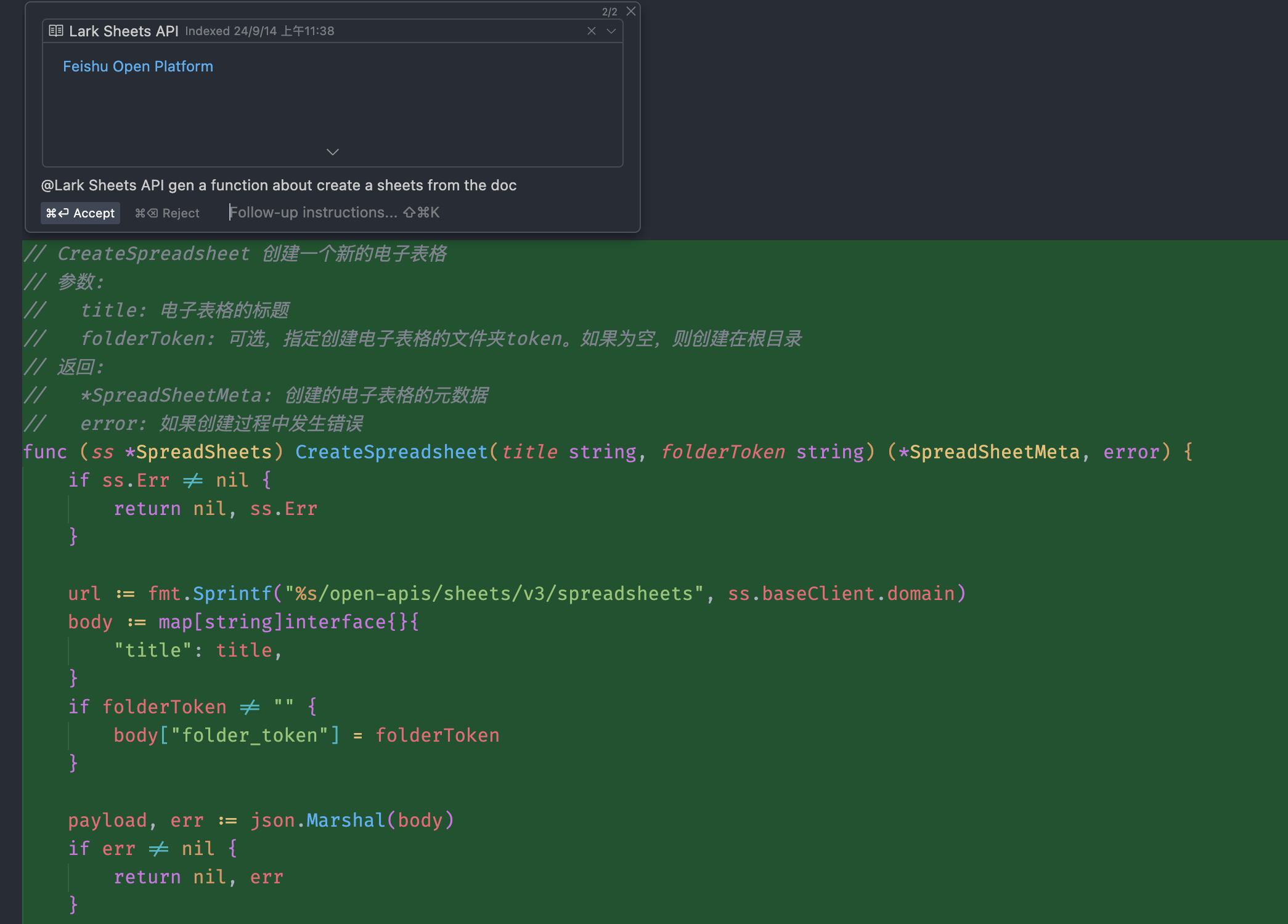Add Documentation
When we write code, we often refer to documentation, especially when integrating certain APIs or using specific libraries. Therefore, Cursor allows you to add documentation for reference while coding.
Adding Documentation
There are two ways to add documentation: one is by using @Docs > Add New Doc.
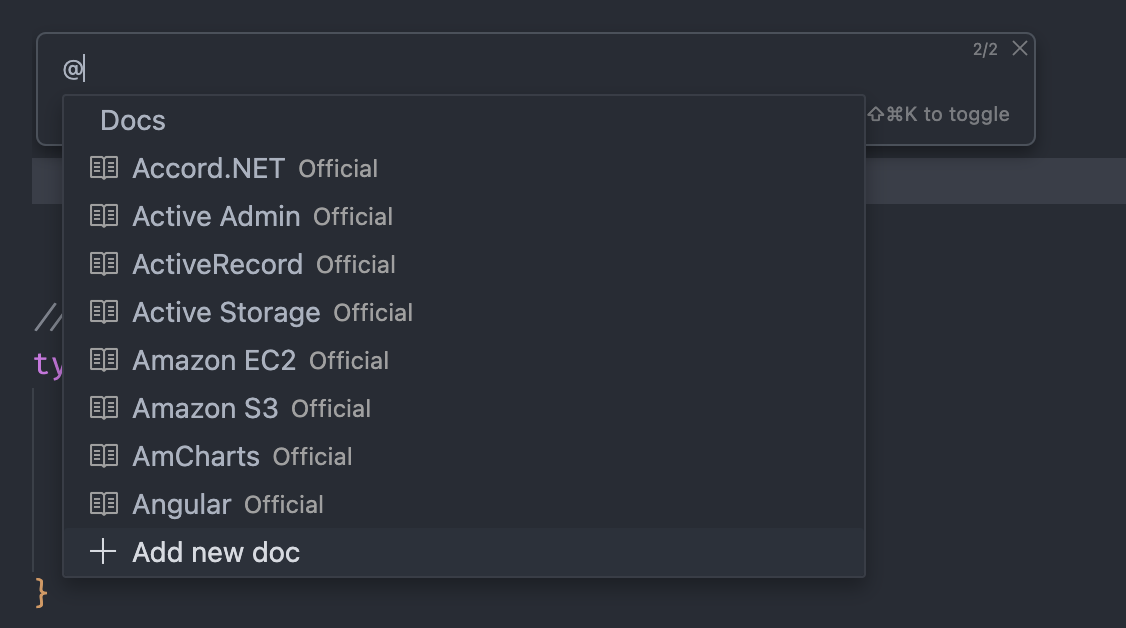
The other way is to manually fill it in on the Cursor settings page.
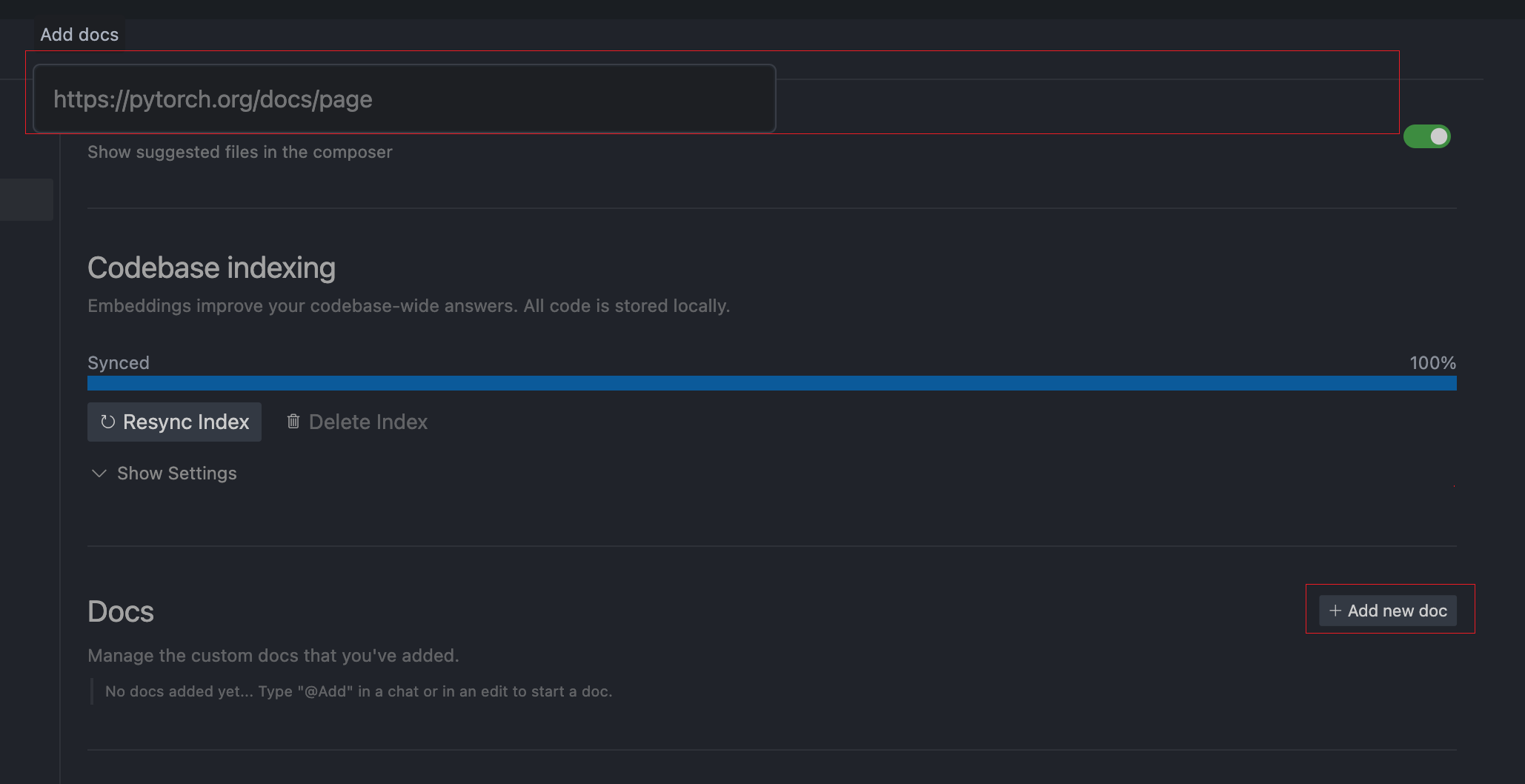
Currently, Cursor only supports adding URL-type documentation.
After adding, it does not automatically index; you need to click on the index manually. Wait until the small red dot in front of the document turns green.
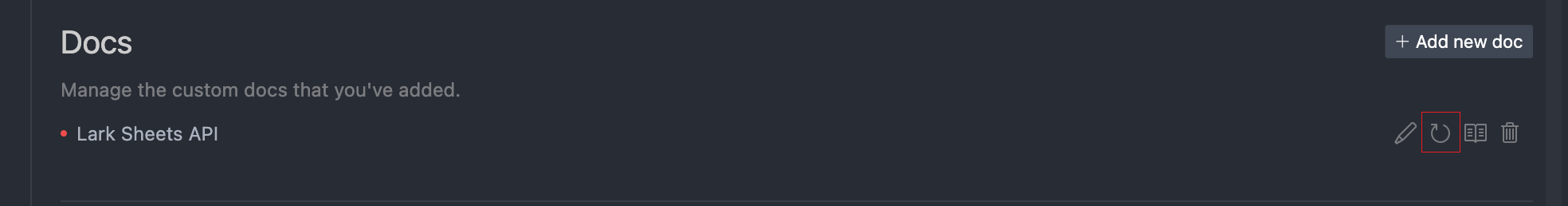
Generate
Then, use CMD+K @ this document and enter your command to generate based on the documentation.